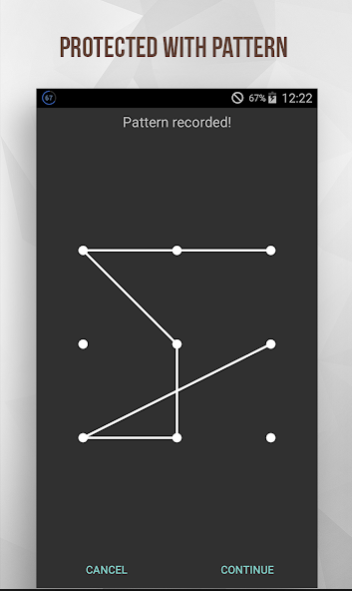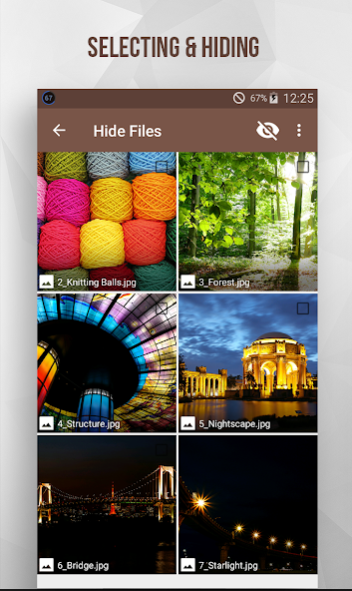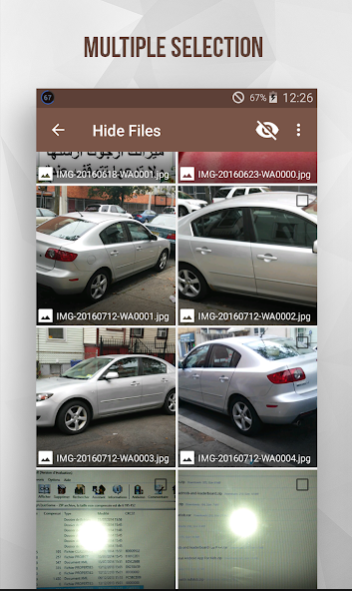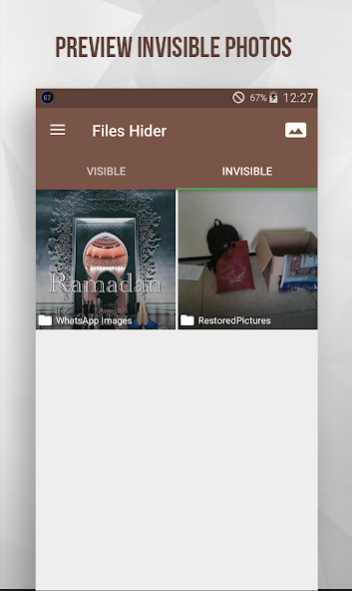Hide Photos and Videos 1.8
Free Version
Publisher Description
A free tool to Hide photos and videos from gallery of your phone, and protect your secrets files from eyes of others.
Most of us have private images and videos that we don’t want everybody to see, and we want to hide them. To accomplish this task we built this app for hiding both pictures and videos. It creates a special Secret folder to hide them, and keep references to original locations in case you want to move them back later to their original folder.
HOW IT WORKS?
Launch the app. A list of folders containing your VISIBLE videos and images will appear. To hide a file just select the folder containing it, that will come up with a new interface where you can select witch ones to hide. You can select many at once, or all of them by pressing select all button. Then press the eye icon to hide them all.
To unhide or restore them back to their original place just go to INVISIBLE section and enter a folder and you can select them and make them visible again in gallery.
FEATURES:
1 - Works with photos & videos.
2 - Small size.
3 - Smooth usage and performance.
4 - Gorgeous UI (Material Design).
About Hide Photos and Videos
Hide Photos and Videos is a free app for Android published in the Chat & Instant Messaging list of apps, part of Communications.
The company that develops Hide Photos and Videos is GreatStuffApps. The latest version released by its developer is 1.8.
To install Hide Photos and Videos on your Android device, just click the green Continue To App button above to start the installation process. The app is listed on our website since 2018-09-28 and was downloaded 2 times. We have already checked if the download link is safe, however for your own protection we recommend that you scan the downloaded app with your antivirus. Your antivirus may detect the Hide Photos and Videos as malware as malware if the download link to com.greatstuffapps.photoandvideohider is broken.
How to install Hide Photos and Videos on your Android device:
- Click on the Continue To App button on our website. This will redirect you to Google Play.
- Once the Hide Photos and Videos is shown in the Google Play listing of your Android device, you can start its download and installation. Tap on the Install button located below the search bar and to the right of the app icon.
- A pop-up window with the permissions required by Hide Photos and Videos will be shown. Click on Accept to continue the process.
- Hide Photos and Videos will be downloaded onto your device, displaying a progress. Once the download completes, the installation will start and you'll get a notification after the installation is finished.